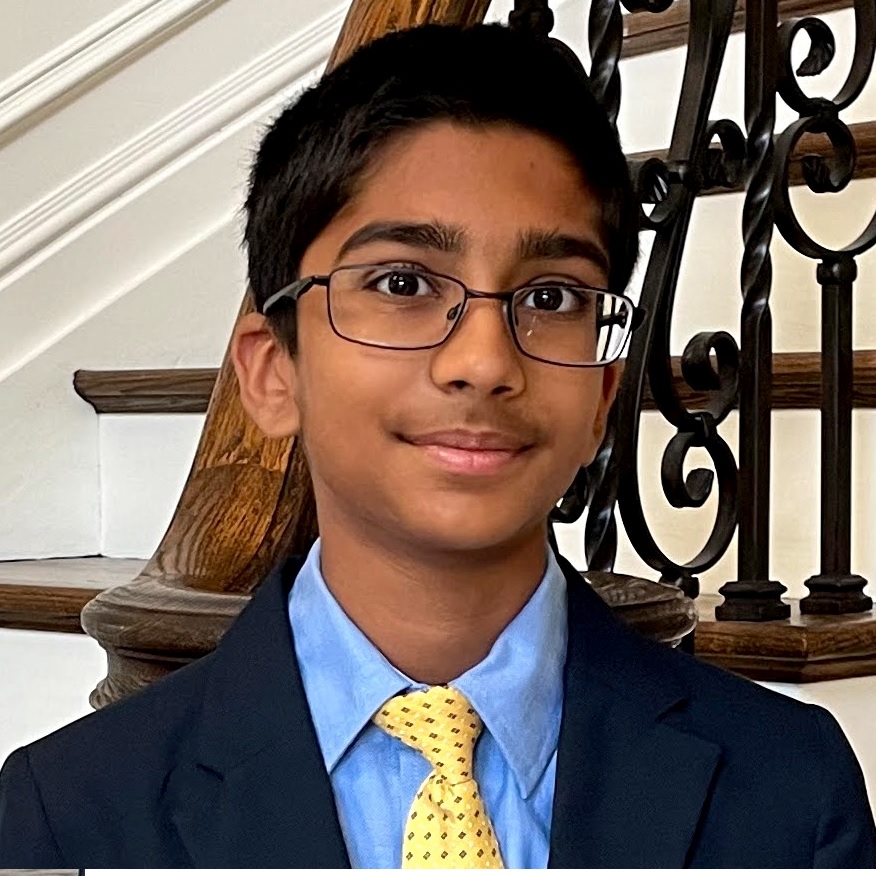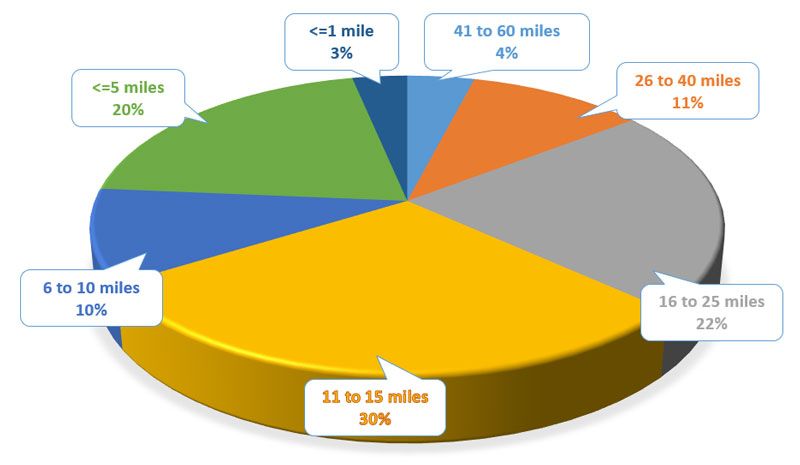Overview
ACSL (American Computer Science League) - 45+ years World level CS exams and contests.
USACO (United States of America Computing Olympia is one of the most challenging pre-college Computer Science Exams/Contests.
They both hold about four web-based contests/exams during the academic year.
ACSL
Exams are designed to increase students' competency in CS with computational thinking from Elementary to Grade 12. TheirUSACO
Exams are designed to challenge even the very best students, and it can take a good deal of hard work and passion in problem-solvings with programming to excel at them.Students take the exams online on their own. The majority of our Algorithms in C/C++ Level II students with high proficiency demonstrated remarkable performance.